In an era where data is a critical asset, ensuring its security is paramount. As businesses increasingly rely on cloud-based collaboration tools, the importance of robust data security measures cannot be overstated. This article explores how ViewAllData goes above and beyond to safeguard your information in the cloud, providing a secure environment for seamless collaboration.
Encryption: The Foundation of ViewAllData’s Security
ViewAllData employs state-of-the-art encryption protocols to create a secure fortress around your data. Every piece of information, from messages to project files, is encrypted during transmission and at rest. This means that even if unauthorized access were to occur, the data would remain unreadable and inaccessible without the proper decryption keys. This commitment to encryption forms the bedrock of ViewAllData’s data security architecture.
Multi-Factor Authentication: Adding an Extra Layer of Protection
Passwords alone may not suffice in the face of sophisticated cyber threats. ViewAllData recognizes this vulnerability and implements multi-factor authentication (MFA) to add an extra layer of protection. MFA requires users to verify their identity through multiple means, such as a password and a temporary code sent to their mobile device. This significantly reduces the risk of unauthorized access, ensuring that only authenticated users can access sensitive information.
Continuous Monitoring and Auditing
ViewAllData doesn’t stop at preventive measures; it maintains a proactive stance through continuous monitoring and auditing of the platform. This real-time scrutiny allows for the detection of any unusual activities or potential security breaches. By constantly assessing the platform’s integrity, ViewAllData can swiftly respond to and mitigate any emerging threats, providing users with a robust shield against evolving cyber threats.
Secure File Storage and Sharing
The collaborative nature of ViewAllData means that files and documents are frequently shared among team members. To guarantee the security of these shared assets, the platform employs secure file storage and sharing mechanisms. Granular access controls ensure that only authorized individuals can view or edit specific documents, preventing unauthorized users from compromising sensitive information.
Regular Security Updates and Patch Management
Security is an ever-evolving landscape, and ViewAllData stays ahead of the curve by implementing regular security updates and patch management. This proactive approach ensures that any identified vulnerabilities are swiftly addressed, reducing the window of opportunity for potential attackers. By keeping the platform’s software up-to-date, ViewAllData fortifies its defenses against emerging threats, providing users with a reliable and secure collaboration environment.
User Education on Security Best Practices
ViewAllData recognizes that security is a shared responsibility. In addition to robust technological measures, the platform invests in user education on security best practices. This includes guidance on creating strong passwords, recognizing phishing attempts, and staying vigilant against social engineering tactics. By empowering users with knowledge, ViewAllData strengthens the human element in the overall security posture.
Conclusion: Trusting ViewAllData with Your Data Security
In the ever-expanding realm of cloud-based collaboration, ViewAllData stands as a guardian of your data security. Through encryption, multi-factor authentication, continuous monitoring, and user education, the platform creates a comprehensive and resilient defense against cyber threats. Trusting ViewAllData means entrusting your valuable information to a platform that prioritizes the confidentiality and integrity of your data, ensuring a safe and secure collaborative environment for your team.

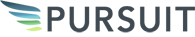

Leave a Reply