The landscape of collaboration has undergone a profound transformation, with modern tools like ViewAllData redefining how teams work together. In this article, we’ll explore the significant differences between ViewAllData and traditional file-sharing methods, shedding light on why embracing modern collaboration tools is crucial for the efficiency and success of today’s businesses.
Real-Time Collaboration vs. Sequential File Sharing
One of the fundamental distinctions between ViewAllData and traditional file sharing is the approach to collaboration. Traditional methods often involve a sequential process where files are shared, edited, and returned, leading to potential versioning issues and delays. ViewAllData, on the other hand, facilitates real-time collaboration. Multiple team members can simultaneously work on documents, fostering a dynamic and efficient workflow.
Centralized Communication Hub
ViewAllData serves as more than just a file repository; it is a centralized communication hub. Traditional file sharing often relies on separate communication channels, leading to fragmented discussions and potential information silos. ViewAllData integrates communication tools directly into the platform, ensuring that discussions, updates, and feedback are seamlessly woven into the collaborative process.
Granular Permissions and Access Controls
In traditional file-sharing systems, controlling access to documents can be a cumbersome task. ViewAllData, however, offers granular permissions and access controls. Team administrators can precisely define who can view, edit, or share specific files. This level of control not only enhances security but also streamlines collaboration by ensuring that the right people have the right level of access.
Version History and Document Tracking
Version control is a common challenge in traditional file sharing. Multiple copies of documents can circulate, making it challenging to determine the most recent version. ViewAllData addresses this issue with robust version history and document tracking features. Users can easily trace changes, revert to previous versions, and maintain a clear audit trail of document evolution.
Integration of Project Management Tools
Collaboration goes beyond file sharing, and ViewAllData recognizes this by integrating project management tools directly into the platform. Traditional file-sharing methods often require the use of separate project management software, leading to a disjointed experience. ViewAllData streamlines the workflow by providing a comprehensive solution that combines file sharing, communication, and project management in one cohesive environment.
Accessibility and Flexibility
Traditional file sharing may limit accessibility, especially when team members are working remotely or on different devices. ViewAllData leverages the power of the cloud, ensuring that files are accessible from anywhere with an internet connection. This flexibility not only accommodates the needs of modern remote work but also serves as a catalyst for increased productivity and collaboration.
Conclusion: Embracing the Future of Collaboration
In the comparison between ViewAllData and traditional file sharing, the advantages of modern collaboration tools are evident. Real-time collaboration, centralized communication, granular permissions, version history, and integrated project management make ViewAllData a transformative force in how teams collaborate. As businesses strive for efficiency, adaptability, and seamless collaboration, embracing the future of tools like ViewAllData is not just a choice but a strategic imperative. The era of traditional file sharing is giving way to a new paradigm, where modern collaboration tools play a pivotal role in driving success in the fast-paced, interconnected world of business.

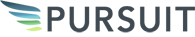
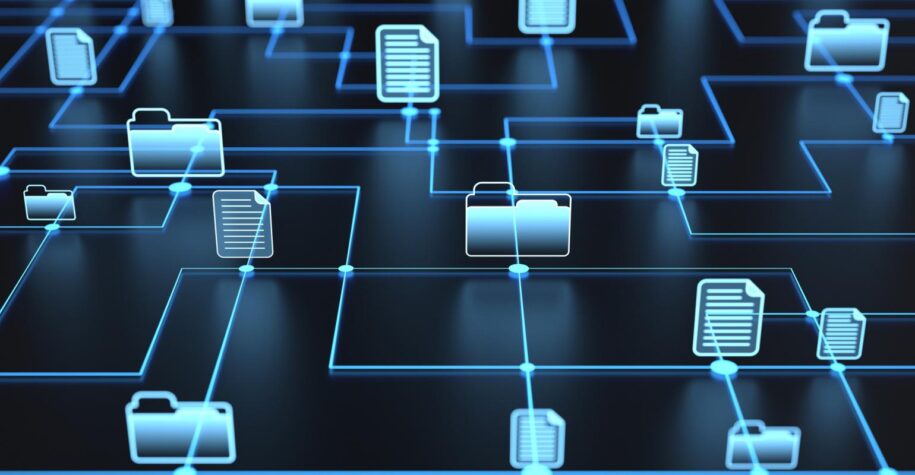
Leave a Reply