In the dynamic landscape of remote work, effective communication stands as the cornerstone of a successful and cohesive team. Traditional communication tools often fall short in meeting the demands of a dispersed workforce. This article explores how ViewAllData, a modern collaboration tool, plays a pivotal role in fostering seamless communication and driving success in remote teams.
The Communication Challenge in Remote Teams
Remote teams face unique challenges when it comes to communication. The absence of face-to-face interactions can lead to misunderstandings, delayed responses, and a sense of disconnection among team members. Traditional communication tools, such as emails and instant messaging, may not provide the collaborative environment needed to bridge these gaps effectively.
Real-Time Messaging for Instant Connection
ViewAllData addresses the communication challenge through its real-time messaging features. Unlike the delayed nature of emails, real-time messaging allows team members to connect instantly, fostering a sense of immediacy and responsiveness. Whether for quick queries, project updates, or casual conversations, the platform provides a virtual space where communication is as immediate and fluid as it would be in a physical office setting.
Centralized Collaboration Hub
One of the key advantages of ViewAllData is its role as a centralized collaboration hub. All communication channels, project discussions, and document sharing are consolidated within a single platform. This centralized approach eliminates the need for team members to navigate through multiple tools and applications, streamlining communication and ensuring that important information is easily accessible to everyone.
Video Conferencing for Face-to-Face Interactions
While remote work offers flexibility, the lack of face-to-face interactions can impact team cohesion. ViewAllData mitigates this by offering robust video conferencing capabilities. Whether it’s a team meeting, a project presentation, or a brainstorming session, video conferencing provides a visual connection that fosters a more personal and engaging communication experience, overcoming the limitations of traditional text-based communication.
Integration of Collaborative Tools
ViewAllData goes beyond basic communication by seamlessly integrating collaborative tools. Shared calendars, task management features, and interactive project timelines contribute to a comprehensive collaboration ecosystem. This integration ensures that communication is not isolated but is intertwined with the actual work processes, creating a holistic approach to remote team success.
User-Friendly Interface for Enhanced Accessibility
In remote teams, accessibility is key to effective communication. ViewAllData understands this and provides a user-friendly interface that is easy to navigate. Even team members with varying levels of tech proficiency can engage with the platform effortlessly. This accessibility ensures that every team member, regardless of their location or technological background, can actively participate in and benefit from seamless communication.
Conclusion: Elevating Remote Team Communication with ViewAllData
In conclusion, ViewAllData emerges as a catalyst for elevating remote team communication to new heights. By addressing the challenges inherent in dispersed teams, the platform not only provides tools for communication but also fosters a collaborative environment where communication is integral to the workflow. As remote work continues to be a defining aspect of the modern workplace, ViewAllData stands as a facilitator of success, ensuring that communication becomes a driving force for remote teams rather than a potential obstacle.

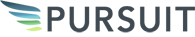

Leave a Reply